What is CorelDraw Graphics Suite: The Ultimate Guide
If you're a creative professional or someone who loves to dabble in graphic design, chances are you've heard of CorelDraw Graphics Suite. But what exactly is it? CorelDraw Graphics Suite is a comprehensive software package that offers a wide range of tools and features for graphic design, illustration, photo editing, and more. It is widely used by professionals in various industries, including advertising, marketing, printing, and web design, to create captivating visuals for both print and digital media.
In this article, we will dive deep into the world of CorelDraw Graphics Suite, exploring its features, benefits, and FAQs, to help you understand why it's such a popular choice among graphic designers worldwide.
The suite includes several applications, including CorelDraw, Corel PHOTO-PAINT, Corel Font Manager, Corel CAPTURE, Corel CONNECT, and CorelDRAW.app, each serving a specific purpose in the design process.
CorelDraw is the main vector graphics editor that allows you to create vector illustrations, logos, brochures, and other types of visual content.
Corel PHOTO-PAINT is a powerful image editing tool that lets you manipulate photos, retouch images, and apply various filters and effects.
Corel Font Manager helps you manage and organize your fonts, while Corel CAPTURE allows you to capture screenshots and record screen activity.
Corel CONNECT is a content finder that helps you search and access various types of digital content, such as clipart, photos, and fonts, directly from within the suite.
Lastly, CorelDRAW.app is a web-based application that allows you to access and edit your CorelDraw files from anywhere, using a web browser.
Overall, CorelDraw Graphics Suite is a comprehensive software package that offers a wide range of tools and features for creating visually appealing designs for various media, including print, web, and social media.
A: Yes, CorelDraw Graphics Suite is suitable for beginners, as it offers a user-friendly interface and provides access to learning resources, including tutorials and online help. The software is designed to be easy to learn and use, regardless of your skill level.
Q: Can I use CorelDraw Graphics Suite for professional graphic design work?
A: Absolutely! CorelDraw Graphics Suite is a professional-grade software used by graphic designers worldwide. Its advanced features and tools make it ideal for creating high-quality, professional designs for various media, including print, web, social media, and more.
Q: What file formats does CorelDraw Graphics Suite support?
A: CorelDraw Graphics Suite supports a wide range of file formats, including popular vector formats such as AI, EPS, SVG, and CDR, as well as raster formats such as JPEG, PNG, TIFF, and more. This allows for seamless import and export of files from other software and enhances compatibility with different file types.
Q: Can I customize CorelDraw Graphics Suite to suit my preferences?
A: Yes, CorelDraw Graphics Suite is highly customizable. You can customize shortcuts, workspaces, toolbars, and more, to tailor the software to your specific needs and preferences. This allows you to create a personalized workflow that enhances your productivity and efficiency.
Q: Does CorelDraw Graphics Suite provide any learning resources for users?
A: Yes, CorelDraw Graphics Suite provides access to a wealth of learning resources, including tutorials, webinars, online help, and a vibrant user community. These resources help users learn and master the software, regardless of their skill level, ensuring they can make the most out of CorelDraw Graphics Suite.
In this article, we will dive deep into the world of CorelDraw Graphics Suite, exploring its features, benefits, and FAQs, to help you understand why it's such a popular choice among graphic designers worldwide.
What is CorelDraw Graphics Suite?
CorelDraw Graphics Suite is a powerful graphic design software that provides a comprehensive suite of creative tools for designing and creating visual content. Developed by Corel Corporation, a leading software company known for its innovative solutions in digital media, CorelDraw Graphics Suite is packed with features that allow users to create stunning visuals with ease and efficiency.The suite includes several applications, including CorelDraw, Corel PHOTO-PAINT, Corel Font Manager, Corel CAPTURE, Corel CONNECT, and CorelDRAW.app, each serving a specific purpose in the design process.
CorelDraw is the main vector graphics editor that allows you to create vector illustrations, logos, brochures, and other types of visual content.
Corel PHOTO-PAINT is a powerful image editing tool that lets you manipulate photos, retouch images, and apply various filters and effects.
Corel Font Manager helps you manage and organize your fonts, while Corel CAPTURE allows you to capture screenshots and record screen activity.
Corel CONNECT is a content finder that helps you search and access various types of digital content, such as clipart, photos, and fonts, directly from within the suite.
Lastly, CorelDRAW.app is a web-based application that allows you to access and edit your CorelDraw files from anywhere, using a web browser.
Overall, CorelDraw Graphics Suite is a comprehensive software package that offers a wide range of tools and features for creating visually appealing designs for various media, including print, web, and social media.
Features of CorelDraw Graphics Suite:
CorelDraw Graphics Suite is packed with features that make it a versatile and powerful tool for graphic designers. Here are some of the key features of CorelDraw Graphics Suite:- Vector Illustration: CorelDraw is a vector-based application, which means that you can create designs that are scalable without losing quality. This allows you to create designs for various media, such as banners, posters, logos, and illustrations, that can be resized without pixelation or distortion.
- Photo Editing: Corel PHOTO-PAINT provides a wide range of photo editing tools, including image retouching, color correction, filters, and effects. You can manipulate and enhance your photos to create visually stunning designs.
- Typography: CorelDraw Graphics Suite includes a vast library of fonts and a powerful font manager that makes it easy to work with typography in your designs. You can also create your own custom fonts using the built-in Font Editor.
- Layout and Design Tools: CorelDraw offers a variety of layout and design tools that allow you to create complex designs with ease. You can create multi-page documents, apply master pages, and use tools such as grids, guidelines, and snapping to create precise designs.
- Interactive Tools: CorelDraw Graphics Suite includes interactive tools that allow you to create engaging and interactive designs. You can add interactivity to your designs with features such as object linking and embedding, hyperlinks, and interactive forms, making your designs dynamic and engaging.
- Creative Effects: CorelDraw Graphics Suite offers a wide range of creative effects that you can apply to your designs, such as shadows, blends, transparency, and more. These effects allow you to add depth, dimension, and visual interest to your designs, making them visually appealing and captivating.
- Compatibility: CorelDraw Graphics Suite supports a wide range of file formats, including popular vector and raster file formats. This makes it easy to import and export files from other software, collaborate with other designers, and work seamlessly with different file types.
- Customization: CorelDraw Graphics Suite is highly customizable, allowing you to tailor the software to your specific needs and preferences. You can customize shortcuts, workspaces, toolbars, and more, making your workflow more efficient and productive.
- Time-saving Features: CorelDraw Graphics Suite includes many time-saving features that help streamline your design process. Features such as batch processing, template creation, and automation tools allow you to work more efficiently and save time, increasing your productivity.
- Learning Resources: CorelDraw Graphics Suite provides access to a wealth of learning resources, including tutorials, webinars, online help, and a vibrant user community. These resources help you learn and master the software, regardless of your skill level, ensuring that you can get the most out of CorelDraw Graphics Suite.
Benefits of CorelDraw Graphics Suite:
Using CorelDraw Graphics Suite for your graphic design needs comes with several benefits. Here are some of the key benefits of CorelDraw Graphics Suite:- Versatility: CorelDraw Graphics Suite offers a wide range of tools and features that allow you to create various types of designs for different media, including print, web, social media, and more. This versatility makes CorelDraw Graphics Suite suitable for a wide range of design projects, from logo design to web banners to packaging design and more.
- Professional Results: CorelDraw Graphics Suite is a professional-grade software used by graphic designers worldwide. Its advanced features and tools enable you to create high-quality, professional designs that are visually appealing and impactful.
- Time and Cost Savings: CorelDraw Graphics Suite includes many time-saving features, such as batch processing, automation tools, and template creation, which can help you save time and increase your productivity. Additionally, CorelDraw Graphics Suite offers a cost-effective solution compared to other professional graphic design software, making it a cost-efficient choice for businesses and individual designers.
- Creative Freedom: CorelDraw Graphics Suite provides you with a wide range of creative tools and effects, allowing you to unleash your creativity and bring your unique design ideas to life. You have the freedom to create custom designs, manipulate images, and apply creative effects, enabling you to express your creativity without limitations.
- User-friendly Interface: CorelDraw Graphics Suite features a user-friendly interface that is easy to navigate and learn, even for beginners. The software offers a clean and intuitive interface with customizable workspaces, making it easy to find and use the tools you need, and enhancing your workflow efficiency.
FAQs about CorelDraw Graphics Suite:
Q: Is CorelDraw Graphics Suite suitable for beginners?A: Yes, CorelDraw Graphics Suite is suitable for beginners, as it offers a user-friendly interface and provides access to learning resources, including tutorials and online help. The software is designed to be easy to learn and use, regardless of your skill level.
Q: Can I use CorelDraw Graphics Suite for professional graphic design work?
A: Absolutely! CorelDraw Graphics Suite is a professional-grade software used by graphic designers worldwide. Its advanced features and tools make it ideal for creating high-quality, professional designs for various media, including print, web, social media, and more.
Q: What file formats does CorelDraw Graphics Suite support?
A: CorelDraw Graphics Suite supports a wide range of file formats, including popular vector formats such as AI, EPS, SVG, and CDR, as well as raster formats such as JPEG, PNG, TIFF, and more. This allows for seamless import and export of files from other software and enhances compatibility with different file types.
Q: Can I customize CorelDraw Graphics Suite to suit my preferences?
A: Yes, CorelDraw Graphics Suite is highly customizable. You can customize shortcuts, workspaces, toolbars, and more, to tailor the software to your specific needs and preferences. This allows you to create a personalized workflow that enhances your productivity and efficiency.
Q: Does CorelDraw Graphics Suite provide any learning resources for users?
A: Yes, CorelDraw Graphics Suite provides access to a wealth of learning resources, including tutorials, webinars, online help, and a vibrant user community. These resources help users learn and master the software, regardless of their skill level, ensuring they can make the most out of CorelDraw Graphics Suite.

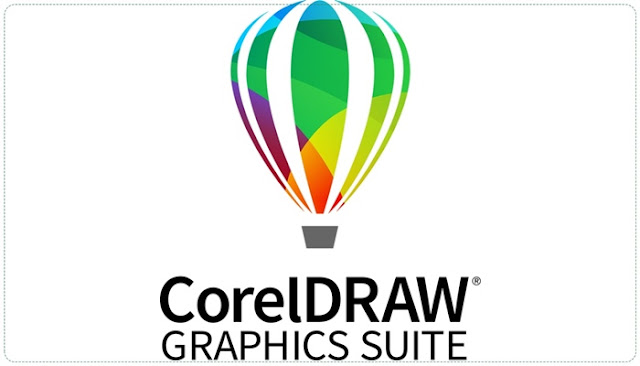



Post a Comment