Changing the Word2007 Normal Template
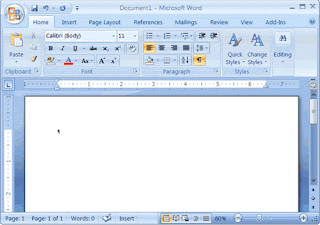
Many people have wanted to change the default line spacing that is used by Word2007. It defaults to adding a 10 pt. space after each line.
To change this, you simply need to edit the default template used by word
- Start Word
- Open
- In the dialog box in the lower right side, select All Word Templates
- Browse to the location where they are stored
- For example, with Vista, they are in the C:\Users\USERNAME\AppData\Roaming\Microsoft\Templates directory
- Open the Normal.dotm file
- Select Paragraph
- Change the spacing after from 10 to 0
- You can also change things like the default font and size
- Save the file and close Word
- Restart Word and your new template should be in place



Post a Comment